FIRST DAY OF ONLINE LEARNING
This guide provides you with the key actions and resources to help you make the shift to online learning as quickly and seamlessly as possible.
Login to your NTU SSO login to access Email, Moodle, and complete the following task on the first day of online learning for each of your courses.

Check your NTU email from your professor for instructions.
If no message, send an email to your professor.
 |
Refer to instruction on Contacting Your Professor |
 |
Login into SSO login, click on the student email. Select “Compose” to generate a message and send your email. |
 |
If you need an SSO login, email its@navajotech.edu to request your NTU ID |
 |
All faculty contact information can be found on the NTU webpage at faculty directory |

Check for assignment(s) and instruction on what method or
resource(s) your professor will use for your course.
|
|
Are you using Moodle? All students have access to “Learner Orientation” in Moodle to help you get acclimated with the features and functions. |
|
|
Students Submitting Assignments in Moodle (YouTube Video) |
|
|
Zoom, some professors are using Zoom. Check your email for links and instructions. |

3. CHECK YOUR INTERNET CONNECTION

Make sure you have access and the tools you need to learn online.
If you have any issues with resources, contact your professor as soon as possible.
NTU is offering hotspots in Crownpoint and Chinle campus.
4. DESIGNATE SPECIFIC TIMES & STUDY SPACE
Designate specific times and study space for your online learning.
 |
Refer to instruction on Student E-Learning Policies & Procedures |
 |
Refer to instruction on Student E-Learning Policies & Procedures Student Acknowledgement Form |
 |
Refer to instruction on How to Communicate with your Professor |
 |
Online Learning Attendance |
 |
Academic Honesty |
 |
NTU Student Code of Conduct |

NTU STUDENT ONLINE RESOURCES
URL: https://moodle.navajotech.edu/

Are you concerned about learning online and getting the necessary support online during this time of uncertainty?
Below are the resources NTU has for online learning. More information will be added as needed or requested.
MOODLE FOR STUDENTS
This course will expose students to various features that they will encounter during their use of the learning management system.

NetTutor
ONLINE TUTORING TOOL FOR ALL SUBJECT AREAS AND A WRITING CENTER
|
|
Subjects Accounting, Biology, Chemistry, Physics, Humanities, and Social Sciences, Math, Computer Science, Foreign Languages, Nursing, and Allied Health, and Online Writing |
|
|
How to Use NetTutor: https://youtu.be/Vq6J84Sv2ro |
|
|
Uploading a Paper in NetTutor NetTutor: https://youtu.be/ZiJZAurEd_o |

Single Sign-On (SSO) LOGIN
 |
IMPORTANT NOTE All students need an SSO login to access these resources. NTU has migrated to a Single Sign-On (SSO) implementation to bring Email, Moodle, and MyNTU accounts under one login. Download the SSO Login Instructions. If login issues persist, please contact the IT Department at 505-786-4208 or email its@navajotech.edu |

BEFORE YOU BEGIN YOUR COURSE
FOLLOW THE FOLLOWING STEPS
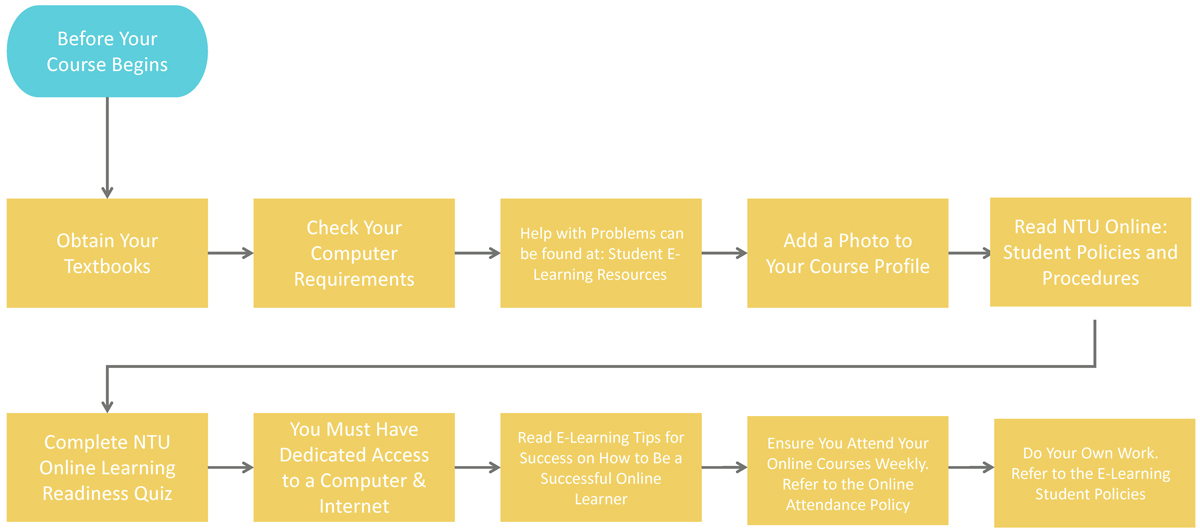
TECHNOLOGY NEEDED
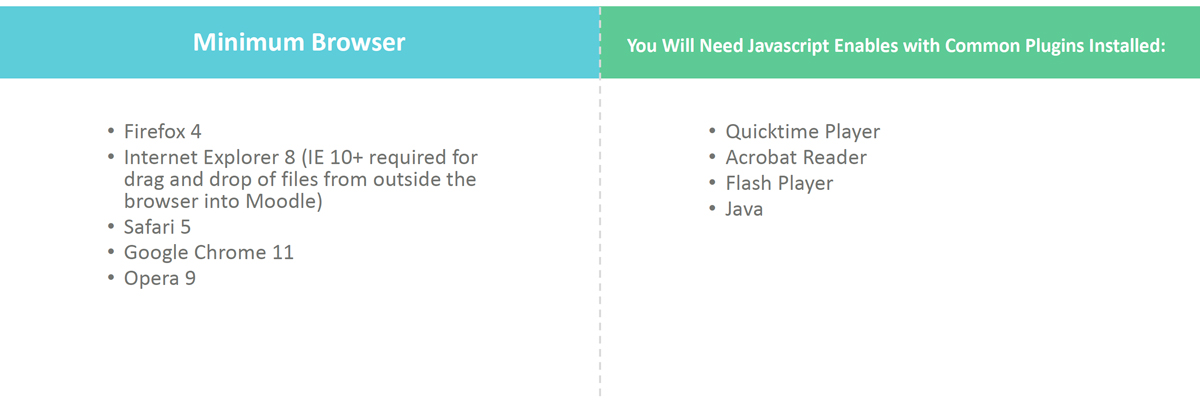
NTU INFORMATION TECHNOLOGY SUPPORT TECHNOLOGY

Moodle Assistance:
If you have questions about Moodle, please email ccarviso@navajotech.edu
NTU Information Technology Support:
Contact Information:
Navajo Technology University Information Technology Department
Phone: 505.387.7363
Email: its@navajotech.edu






